Can you use WhatsApp in Dubai?
Before setting foot in the U.A.E., I wanted to know if it is possible to use WhatsApp in Dubai. After all, the Middle East is known for having stringent Internet restrictions. After extensive research, I’ve stumbled upon some interesting discoveries that I wanted to share with you in this post.
Does WhatsApp work in Dubai? WhatsApp does not work in Dubai as it is not sponsored by UAE regulation. The country’s Telecommunications Regulatory Authority (T.R.A.) imposes a ban on similar apps like Skype, Viber, and Google Hangouts because of offering free, unlicensed VoIP calls. However, VOIP services like Zoom does work.
So, where does that leave those who have come to love and depend on WhatsApp as a communication tool? There is no denying that this app offers an invaluable service because you are able to see and talk to loved ones rather than just text or email them.
The good news is you can gain access to VoIP services in the U.A.E with a VPN. If you don’t want to be cut off from the rest of the WhatsApp community during your trip in Dubai, this guide is for you. Read on to find out what a VPN is, where you can find one, how to use it, and whether or not it is legal to use in the U.A.E.
WhatsApp not working in Dubai [Updated Fix]

Using a VPN is a great way to get around most internet websites that are not available in a particular country. For instance to use WhatsApp in Dubai, this is what you can do. However there maybe consequences to this.
To use WhatsApp in Dubai, a VPN is required to get access to the internet accessibility of another region. However, once the connectivity is off, the use of WhatsApp becomes restricted again.
Later in this article I go over VPNs in Dubai in a more detailed way.
Is WhatsApp Banned in Dubai?

Internet censorship is not something new. Well-intentioned parents have been using web filters, firewalls, and other such similar software to protect children from undesirable online content for a while now. On another end, companies use software to prevent employees from visiting specific sites using work computers. It is also common for governments to use Internet censorship as a means of controlling a nation’s access to information. For Dubai and the rest of the U.A.E., the latter is the case.
The region’s government maintains tight control over Internet access. So much so that there are only two Internet Service Providers (Du & Etisalat) in the whole of the U.A.E. One is government-owned while the other has ties to the government. Because of this, you cannot conduct any online activity without the government’s nod of approval. Both I.S.P.s allow the state free reign to perform Internet filtering as well as government snooping. What’s more, the Internet providers closely monitor users via I.S.P. tracking.
The U.A.E. is also notorious for having stringent Internet-related laws. The Telecommunication Regulatory Authority (T.R.A.) oversees the nation’s use of the Internet. The T.R.A. uses set guidelines to determine what online content is/not allowed to get to the devices of Dubai’s residents. Any content that offends, goes against, or contradicts Islam morality, public morality, national security, public order, or general public interest is banned by T.R.A. The scope of this covers websites that promote:
- Terrorism
- Drugs trading
- Gambling and similar activities like bettering and lotteries
- Nudity & pornography
- Anti-government
- Hacking, impersonation, fraud and phishing
- Violation of religious beliefs, racism, and discrimination
You can read more about prohibited content in the U.A.E. here.
The far-reaching implications of media censorship brought about a ban on VoIP (Voice over Internet Protocol) services in the year 2017. The U.A.E., in part, believes that the free online voice and video calls enabled by VoIP services have the potential of being used to spread anti-government sentiments or other morally corrupting information. The government also fears that VoIP services open opens up users and the country at large to the risk of phishing, hacking, and security breaches.
Since VoIP services are at the heart of what WhatsApp offers, the app is rendered practically useless in Dubai. So to answer if does WhatsApp messaging work in Dubai? It depends. All one can do is use the application for messaging purposes. Trying to make voice and video calls via the app leads to this message,
“Access to this site is blocked. The site falls under the Prohibited Content Categories under the U.A.E.’s Internet Access Management Policy “.
Are there other State Sanctioned Alternatives to WhatsApp?
| Available Applications | Non-Available Applications |
| C’me | |
| BOTIM | Facetime |
| Zoom | Skype |
| Hangouts | Snapchat |
| Viber | |
| Facebook Messenger |
While you will not be able to use WhatsApp in Dubai, the U.A.E. government does offer two of their very own domestic VoIP applications; C’ me and BOTIM.
The apps are quite similar to WhatsApp offering messaging services with emoji icons at your disposal, the ability to video chat and make voice calls, as well as the option of sharing photos. This compilation of features would have made the VoIP services acceptable alternatives were it not for these pitfalls:
- Connectivity Issues: As of the beginning of 2018, WhatsApp recorded having over 1.5 billion active user accounts. Despite this immense user base, there are hardly any complaints of the app experiencing low speeds, extended downtime, or other connectivity issues. The same cannot be said for the C’ me and BOTIM applications. The apps crash and malfunction quite often, as reported by users. Consequently, this makes them quite unreliable in cases where you need to make a lengthy business call or contact someone urgently.
- Zero Privacy: The only reason BOTIM and C’ me VoIP apps work in the U.A.E. is that Du and Etisalat provide them. Due to legal obligations, these I.S.P.s pass along identities and personal information of their users to the state. Censoring is also practiced with these VoIP apps, forcing users to make do with whatever content is allowed to pass through.
- High Cost: WhatsApp is completely free of charge once you have set up your Internet connection. Using these two apps, however, will set you back anywhere between 52.50 to 105 AED (Arab Emirate Dirham). Considering that there is heavy monitoring on usage and the fact that you do not even get all you want from the apps, the cost simply is not worth it.
- Compatibility Restrictions: Like with all VoIP applications, you can only use C’ me and BOTIM to get in touch with and communicate with fellow users of the apps. Under normal circumstances, this would not be an issue since both apps should ideally work from anywhere in the world. The problem is that you will hardly find any individuals or companies outside the U.A.E. using either of the apps. As a result, this renders the apps a bad fit if the people you want to maintain communication with contacts that live halfway across the globe.
Not to worry, though, as reliable VoIP services are still within your reach during your visit to the U.A.E. Using a VPN will enable you to bypass pretty much all of the blocked online content in Dubai, including WhatsApp.
What is a VPN? And why use it?
The acronym for Virtual Private Network, a VPN is a network that provides user privacy and data encryption. It creates a secure tunnel whereby your Internet connection is re-directed onto a private foreign server, thereby masking your actual I.P. (Internet Protocol) address. Consequently, this makes it possible to access government-blocked websites and applications since your device will not have a local Dubai I.P. address.
More than hiding your I.P. address, VPNs use encryptions to conceal the content you are viewing online (plus whatever activities you conduct) from both your I.S.P. and any other third-party snooping on your online activities. Therefore, the encryption used by VPNs also works to keep hackers, and other online criminals at bay should you access vital information like an online bank account, company files, etc.
How to use a VPN
Like with any app, a VPN is acquired by downloading the application. One thing you ought to know, though, is that there are four types of VPNs available. They include:
- Standalone
- Browser Extension
- Corporate
- Router based VPN
For someone whose primary goal is to hide your I.P. to access WhatsApp or other blocked websites in Dubai, the Standalone option will do. That is unless you want to protect more than one device in your home, in which case a VPN-enabled router would serve you better.
With a Standalone VPN service, your device requests for information via an encrypted connection to a private network, which you then use to connect to the Internet at large. A Router VPN though, is fitted with encryption protocols and the ability to bounce off I.P. addresses onto private servers. Consequently, every device connected to the router will automatically enjoy all the perks of using a Virtual Private Network.
Settling on a reliable provider (we’ll go over that later) is one more thing to do when looking to use a VPN. Once that is out of the way, it only takes a few simple steps to have the VPN package of your choice set up and ready to use.
Step 1: Downloading the VPN
First, you have to acquire the VPN app or program for installation. So, this is as simple as visiting the website of your chosen VPN provider and hitting the ‘download,’ ‘signup,’ or ‘get started’ button on the home page. It only takes a few minutes for the download to finish.
From there, click on the downloaded file to open the application. There will be several prompts, which you should follow until presented with the option to install or sign in. The installation process is different for every VPN, but it mostly entails inputting a username, password, and email address to create your account.
Step 2: Launching the Application
After completing the relevant installation process, you will be able to launch the VPN application on your device. With this step, you just locate the app on your device and start it up. With Mac, the VPN is launched from the ‘applications’ folder, while mobile devices have the app set up on the home screen.
On Windows devices, you can access the VPN software from the taskbar or through the start menu. At this point, a few service providers (e.g., ExpressVPN) present the option of configuring the application to launch every time your P.C. starts up automatically.
Step 3: Connecting to the VPN’s Servers
Once you open and log in to use your newly acquired VPN, the application will automatically connect you to a server nearest your location. The purpose of this is to maintain high Internet speeds as you enjoy the privacy of the VPN. Unfortunately, this could mean getting re-routed to a server in the U.A.E., which will not work at bypassing government censorship. So it is better to choose the server location yourself.
A good number of VPN providers offer the option of choosing your preferred server location through your application’s dashboard or settings pane. Go for far off areas like the U.S., Europe, or the U.K. to keep the U.A.E. government completely off your back.
What to look for in a VPN
Now that you know what a Virtual Private Network is and how to get one, now let’s look into what makes a good pick. VPNs keep your Internet usage private and secure. There are a few things that a reliable VPN ought to have. They include:
- Solid Encryption Protocols
A VPN uses what is referred to as encryption to hide your web traffic from onlookers. The encryption is simply an advanced form of code that turns information into unreadable gibberish for anyone looking at the data. Only your computer and your VPN server will have the key (a strong password) to decode the encryption. The stronger the encryption, the more secure your data will be, and the harder it will be for a third party to get a hold of your online traffic.
The mention of 256-bit A.E.S. encryption and DNS leak protection is a good sign that a VPN won’t let you down when it comes to hiding content. Formats such as Open VPN, TCP, and U.D.P. are also regarded as suitable encryption protocols. All VPN providers detail their security features on their websites, making it easy to identify a good pick.
- Favorable Logging Policy
VPN providers can keep an eye on your online activities in the same way I.S.P.’s track their users. The best VPN providers do not log user activity (i.e. record what users are doing online) or better yet, do not monitor user activity at all. You can find out a VPN’s stance on logging by reading the terms of service.
- Dependable Performance
One downside with getting a VPN is that it tends to slow down Internet speeds, more so if you have connected to a far off server. A bunch of people using the same connection at the same time can also lead to slow Internet speed on your end. That is why you should look for an option with contingencies in place to maintain robust performance at all times.
Zero speed and bandwidth caps, fast servers, unlimited server switches, split tunneling (the act of routing only WhatsApp or other application to a private network while leaving the rest of your online activities to pass through your I.S.P.), are some of the features that help with this.
- A Multitude of Servers
Your ability to access WhatsApp in the U.A.E. hinges on your VPN having servers that are outside the region. The more server locations available, the better as you will have several options. It also makes it possible for you to change server locations when one is experiencing high traffic issues.
- Advanced Features
All VPN services are different. Some brag of providing secure tunneling for more than one device while others promise H.D. streaming. You can even find options that feature an automatic kill switch that stops your gadget from accessing and sending information online when the VPN gets disconnected. Look out for such extra features, as they will improve your overall user experience.
Free VPNs vs. Premium Options
Another thing to consider when choosing a VPN is whether you will go for the free or premium option. Free VPNs make a convenient choice in some situations. For example, when looking to access popular streaming services like Netflix and Hulu that are inaccessible from your country, a free VPN will get the job done. Similarly, it is more convenient to use a free VPN when you simply want to protect your log in details when accessing social media platforms from public Wi-Fi.
With that said, premium VPNs are arguably the better option when it comes to hiding data from the U.A.E. government. Paid VPNs simply have many advantages over their free counterparts. Below are ways in which premium VPNs prove to be more beneficial.
- Free VPNs do not guarantee your anonymity or privacy – With VPNs, you get what you pay for, so premium features will cost you. Free versions do not invest in security as much as their premium counterparts do. Most feature the least secure encryption protocol and have fewer servers.
- Another issue with free VPNs is that they tend to collect user data and sell it to third parties to make money. Of course, this is risky in a region like the U.A.E. as the activities you are trying to hide just might make it to the government after all.
- Premium VPNs do not come with annoying ads – Another way free VPNs make money is through advertisements. Having ads pop up all the time is quite irritating, especially when all you want is to use WhatsApp.
- There are no bandwidth limits with paid VPNs – Free VPNs provide you with a certain amount of data or only allow you to use the application for a given amount of time. With the paid option, though, a monthly subscription can get you unlimited bandwidth allowing you to send as much data as you wish.
What VPN Options can you use in Dubai?
Identifying a good VPN is easy, finding one that you can use in Dubai – not so much. Throughout 2019, many VPNs have joined the extensive list of applications blocked in the U.A.E. To save you the time staking process of trying to figure out what works, here is a summarized list of what I found to be the best VPN service providers for use within the U.A.E.
- ExpressVPN has it all – fast speeds, zero logging, locations in 94 countries, split tunneling, and top-of-the-line AES-256 encryption (along with TCP/UDP, SSTP, L2TP/IPSec and PPTP Open VPN protocols), plus DNS protection automatic kill switch function, and even obfuscation for hiding the fact that you are using a VPN. Overall, this Express VPN is the best pick for unblocking WhatsApp (and a host of other significant sites) in Dubai.
- NordVPN is equally as good as ExpressVPN but with the bonus of being a more budget-friendly option (as low as $ 3.49/month). Features include zero log policy, 5000+ servers in 62 countries, military-grade 256-bit A.E.S. encryption, DNS leak protection, as well as an auto kill switch. With NordVPN, you also get a choice of six types of servers, including obfuscated servers and second VPN nodes for twice the security.
- PureVPN more than meets our criteria of a quality VPN with 256-bit A.E.S. encryption, a vast server network, (over 2000 servers in 140+ countries), and a ton of extra features (app & spam filtering, N.A.T. firewall, DDoS protection, among others).
- PrivateVPN makes another great VPN option with solid 2048-bit (via AES-256) encryption, zero-logging policy, and unlimited speed, bandwidth, & server switches. The downside is that PrivateVPN’s server network only numbers of 100 nodes spread over 52 countries.
- CyberGhost combines an excellent range of features (over 2000 servers in more than 60 countries, robust encryption protocols, fast connection, no logging policy, and ability to secure up to 5 devices at the same time) to offer everything needed to use WhatsApp in Dubai.
- Surfshark wins the vote of most popularly used VPN in Dubai mostly because the VPN provides users with unlimited connections and has proven to be great at avoiding monitoring from U.A.E. authorities. Also featured are top-tier AES-256 encryption, a choice of 50-server locations, security kill switch, strict no-log policy, and compatibility with the O.S. (operating software) of most devices.
The VPNs mentioned above all fall within the average price range of $4 to $12 per month. ExpressVPN is the most expensive option (costing as much as $12.95/month), while the rest all have at least one decent package choice that falls under $5 a month.
Is it Legal to use VPN in the U.A.E.?
In the face of the U.A.E.’s tight grip on Internet usage, which has only gotten worse over the years, more and more residents (and visitors) of the region have turned to use VPNs. The government though has caught on to this and decided to turn its attention onto VPNs. A law criminalizing the use of VPNs came into effect in 2016 as part of the region’s Cyber Criminal Law. It states,
It is essential to note that this law does not ban the use of a VPN entirely. The U.A.E authorities allow banks, institutions, and companies to lawfully use virtual private networks as a way of sharing internal resources and information.
When it comes to using VPNs in the U.A.E. to access blocked content like unlicensed VoIP, this remains in a legal gray area. However, many people turn to this solution to bypass restrictions placed on WhatsApp and other similar applications. In fact, bypassing blocked content is among the top prohibited categories as per the U.A.E’s own content filtering statistics. So, as long as the VPN you are using is effectively obfuscating your connection, it is possible to use WhatsApp in Dubai without drawing attention from authorities.
Final Thought
If you can, make sure to install a VPN onto your device while outside the U.A.E. With the VPN application already on your device before entering Dubai, the government will never get a whiff of your online activities. However, you might not be able to access VPN websites while in the country. And, even if you can, this might catch the attention of your I.S.P. Although you will not get into trouble, your I.S.P. can resort to monitoring your online activities even more closely, taking away any semblance of privacy.
References
- https://www.comparitech.com/blog/vpn-privacy/vpn-etisalat/
- https://www.stalawfirm.com/en/blogs/view/legalities-of-using-vpn.html
- https://www.government.ae/en/resources/laws
- https://www.cnbc.com/2019/11/06/uae-may-lift-ban-on-whatsapp-calls-head-of-cybersecurity-authority.html
- https://www.tra.gov.ae/en/about-tra/information-and-egovernment-sector/Internet-guidelines/info/prohibited-content-categories.aspx
- https://www.tra.gov.ae/en/about-tra/information-and-egovernment-sector/Internet-guidelines/info/statistics.aspx