Is There WiFi in Global Village?
In this day and age, we can’t seem to get by for too long without a WiFi connection. Luckily a lot of places now offer free WiFi so that you can stay connected while you are out exploring the world. Sometimes it is really handy to be able to look something up on your phone, especially when you are in a new place that you’ve never been to before.
So, is there WiFi in Global Village? It’s difficult to find a definitive yes or no answer on whether or not you can currently get reliable WiFi at the Global Village. The WiFi UAE initiative advertises that it provides WiFi to the Global Village, but only to citizens of the UAE with a valid UAE phone number.
Information on the topic is somewhat conflicting, with some sources claiming that there is WiFi access in the Global Village and others claiming that they were unable to get connected. Keep reading to see what I came across during my research and find out about your WiFi options when visiting Dubai and the Global Village!
WiFi UAE
Let’s talk a little bit about one reliable source of WiFi that we know definitely provides WiFi to the Global Village in Dubai. The WiFi UAE initiative is an effort to make WiFi accessible to the public around the UAE.
According to their website, the “WiFi UAE enables all UAE residents to access the internet through WiFi in public areas.” As of the time this article was written WiFi UAE was providing WiFi to over 470 WiFi hotspots around the country.
The hotspots include, but are not limited to:
- Metros, tramways, and bus shelters in Dubai
- Shopping malls in Dubai, Abu Dhabi and beyond
- Business districts in Dubai (Dubai International Financial City, Dubai Silicon Oasis, Dubiotech, Dubai International City, etc.)
- Select outdoor landmarks such as Global Village, Miracle Garden, Marina Walk, Smart Palm
If you are a UAE citizen, you can feel confident that you will be able to access WiFi within the Global Village through WiFi UAE using a valid UAE phone number. But, unfortunately, the process of getting connected isn’t entirely straightforward.
In order to connect to the network, you should first find and select ‘@WiFi UAE’ on your device. Then you will be prompted to enter a valid UAE mobile number after which you will again select ‘WiFi UAE’ from the available network options.
After you have successfully done that, you will have to fill in a registration form. Once the form is filled out you will receive a PIN via SMS to the UAE mobile number that you provided. You will then enter the PIN on the WiFi UAE webpage.
After registration is complete you will be connected to the WiFi UAE network. It may seem like a bit of a hassle to get connected, but once you are connected, the good news is that there is no data limit or time limit to your WiFi usage.
WiFi UAE Speed
The slightly less good news is that the speed of the WiFi is about 512 Kbps with high speed access available when browsing government sites or using government mobile apps. 512 Kbps is definitely on the slower end of thing. For reference, 512 Kbps is roughly equivalent to 0.512 Mbps.
It is recommended that you have a connection speed of between 1-5 Mbps in order to browse the web (https://broadbandnow.com/guides/how-much-internet-speed-do-i-need) so you can expect pages to load very slowly if you’re browsing at half of the minimum recommended speed.
If you are someone who doesn’t have a valid UAE phone number because you are just visiting Dubai you could consider buying a temporary SIM card for your phone and using that number to connect to the WiFi UAE network.
The Word on the Web
Some say no…
Some online reviews state that as of December 2018 there was no free WiFi available at the Global Village ticket counters: “…There is no free WiFi at the check in areas The reader/ operater have difficulty using the online smartphone based tickets…” (https://www.viator.com/tours/Dubai/Dubai-Global-Village-Tickets/d828-9443P122).
Some say yes…
However, another article from 2018 mentioned that “[o]n site facilities also include ATM, information desk, free Wi-Fi, toilets, prayer rooms, clinic and ambulance, police station, lost & found centre to ensure the comfort of the visitors” (https://www.dubai.com/event/global-village/).
Some say the future looks promising…
An article from November 7th, 2019 claims that the Global Village will soon be bringing a 5G network to the park (https://www.timeoutdubai.com/gaming-tech/422304-global-village-to-be-worlds-first-5g-powered-entertainment-destination). There is no mention of when this 5G network will actually be put in place, but once it is, guests will be able to browse, stream, and share to their heart’s content.
Another perk brought about by the introduction of the 5G network is that it will allow Global Village to take advantage of new gaming technologies (for the arcade/game attractions at Carnaval) such as augmented and virtual reality experiences.
Don’t get too excited yet though, because the 5G network is provided by du, the same company that currently provides the UAE WiFi network that requires you to have a valid UAE phone number. I couldn’t find out whether that same restriction will apply to the new 5G network or whether the new network will be open to everyone regardless of their phone number.
Other Options for WiFi at the Global Village
Don’t fret if you don’t have an UAE phone number. As mentioned before, there are ways to get around that such as buying a temporary UAE SIM card.
WiFi Map
One other promising prospect for WiFi in Global Village can be found here: https://www.wifimap.io/1-dubai-free-wifi.
WiFi Map will show you where you can access WiFi throughout Dubai, and when you look at the map it looks like there is a connection available at the Global Village. However, it is password protected. There is a message that says “Get the app to see the password” so it might be worth downloading the app to see if you can then successfully log on to the network.
This is something that is difficult to test unless you are actually within range of the network, so I can’t say for sure whether the WiFi Map option will get you access to WiFi in the Global Village.
Pocket WiFi Device
Another option would be to invest in a pocket WiFi device. This option certainly isn’t free, but it may be your best bet at getting a reliable connection. Devices like the Teppy (found here: https://travelwifi.com/en/pocket-wifi-united-arab-emirates) can allow you to connect up to 5 phones, laptops, or tablets at a time to a data network that moves around with you.
Temporary SIM Card
Lastly you can go with the temporary SIM card. This will get you a UAE phone number and allow you to connect to the UAE WiFi network. Network provider du even has tourist offers (you can check them out here: https://www.du.ae/personal/mobile/prepaid-plans/tourist-sim).
Apart from du, you can also get a SIM card from Etisalat. Etisalat’s network coverage may be slightly superior to du’s, but no matter which provider you go with you will end up paying between 15 and 30 USD for your SIM card.
You can find more info on both providers here: https://www.traveltomtom.net/destinations/middle-east/uae/best-prepaid-dubai-sim-card.
Free Tourist SIM Card
As a tourist, you are also eligible to get a free SIM card. You can pick it up right when you arrive at the Dubai airport – the customs officer will hand it to you as you pass through customs. But before you get too excited, you should know that this free SIM card will only give you 20 MB of data and 3 minutes of calling time.
This is peanuts, but enough to get you started, and you’ll be able to top up your SIM card throughout your stay. Paying a bit of money to get a SIM card can help you ensure that you get a reliable WiFi connection while you are visiting the Global Village in Dubai.
Related Questions
Are there any risks to using a public WiFi network?
Some experts warn that there are actually some risks to connecting to a public WiFi network. Public networks that can be openly accessed are not always the most secure. It is possible that your personal information may be at risk when using a public network.
However, there are ways to browse public networks safely. For example, be mindful when entering credit card or banking info online over an open network and make sure that your file sharing is turned off if you are using a laptop.
What is the Smart Palm?
Although Dubai may not currently have flawless WiFi coverage at the global village, they have made huge leaps and bounds when it comes to creative solutions to lack of coverage. A few years ago the Smart Palm was introduced to Dubai.
According to their website the Smart Palm is “…a green self-sustainable device recharge station and info point with complimentary Wi-Fi access” (http://smart-palm.com/). The Smart Palm looks like a futuristic palm tree which is pretty awesome – but apart from looking cool it also has some amazing features.
It acts as a WiFi hotspot as well as a recharging station. The Smart Palm is able to charge your phone up to 2.5 times faster than standard charging speed. The palm also has a digital screen that can display public messages and alerts.