Where to get an iTunes Gift Card in Dubai
Are you searching for a gift to give the person that seems to have everything? If you are, you may be wondering where and how you can get an iTunes Gift Card when you are in Dubai. Luckily for you, there are several places to buy an iTunes gift card!
Where to get iTunes gift card in Dubai? As of 2014, Apple started selling iTunes Gift Cards in Dubai. The three places you will be able to get iTunes Gift Cards in Dubai include Sharaf DG, Carrefour, and iStyle. With the demand growing for this gift among people of all ages, it is beneficial that they come in denominations of DH100, DH250, and DH500.
In this article, I’ll cover:
- The places you can get an iTunes Gift card in Dubai.
- Redeeming the iTunes Gift Card
- What you can specifically get in Dubai with the iTunes Gift Card
If you are shopping for an iTunes Gift Card, you may not be sure where to start! To make it easier to shop, you will find the three retailers below that offer the gift card in the UAE. We will also be going over the benefits of purchasing an iTunes Gift Card, how to redeem the card, and all of the neat things you can purchase!
Where to Get iTunes Gift Cards in Dubai

As mentioned earlier, Apple started selling the iTunes Gift Cards in the UAE, starting in 2014. Though they were available before that point, they were trickier to get and had to come from the United States!
Apple sells iTunes gift cards from three different retailers, including Sharaf DG, Carrefour, and iStyle.
Sharaf DG
The first store you could shop at for your iTunes Gift Cards is Sharaf DG! Sharaf DG is the UAE’s first Big-Box concept store. As of currently, they have 33 stores located in the UAE, Bahrain, Qatar, and Oman. Sharaf DG may be an excellent place to start, especially being that they boast over 25,000 electronic products and accessories. If you are unsure about electronics or gift cards, you are sure to find an employee who could help you along the way.
Carrefour
The next place you can check out for your iTunes gift card would be Carrefour. Carrefour is a French retail group that has supermarkets and hypermarkets in Dubai. Consistently ranked as one of the cheapest supermarkets, this store has both grocery and non-grocery items.
There is a benefit to shopping here as they offer a wide selection of electronics from computers, laptops, mobile phones, and more. If you are in the market for a device to use the iTunes Gift Card on, it would be a good idea to make a one-stop-shop here!
iStyle
Last but not least, we have iStyle. As you can probably already tell, iStyle is one of Apple’s premium resellers located in Central Europe, the Middle East, and Africa! As of currently, they have 49 points of sale open which offers a full range of Apple products and expertise along the way.
The store has premium resellers that can walk you through purchasing the right gift card or even the best Apple product if you are in the market!
Benefits of Purchasing an iTunes Gift Card
There is a lot of pressure behind getting the perfect gift for someone. So, what do you give someone who seems to have everything? The problem is, when you give a gift, it can be hard to know if the person will like it or perhaps even have the gift already! Unless you are incredibly close with the recipient of the present, it’s hard to be confident in gift-giving.
This is one of the significant perks of giving a gift of entertainment! You can look at an iTunes gift card as a gift that keeps on giving. Whether the person is into music, movies, or games, there are so many different options. Plus, if you are unsure of how much to give, there are several different options including:
- Dh100
- Dh250
- Dh500
By getting an iTunes gift card, you won’t have to choose what movie, album, or game to purchase them because they can make the choice all by themselves! There are so many incredible benefits of giving a gift card that many people forget!
- No Stress!
When you purchase a gift card, you are really purchasing convenience. You can forget all about suffering through going from store to store to buy the perfect gift. Instead, you can visit one of the three stores listed above and walk out with a simple card! This can be especially beneficial if you are shopping around the holidays!
- The Gift for Any Season or Occasion
Whether you need an iTunes gift card for a birthday, holiday, or even just a gift for yourself, this is a gift meant for any occasion. An iTunes gift card is also great for a wide range of people, whether you need a gift for your kid or a gift for a parent. Just about everyone has a use for an iTunes gift card, as long as they own an Apple product!
- Be a Good Gift Giver
We all know that one relative who gives the weirdest gifts! Do you want to be that person? No. By giving an iTunes Gift card, you can always be on the safe side. People are complicated to shop for, and while some people may feel giving a gift card is impersonal, at least you will know that the person is going to get what they want instead of faking their happiness to your face!
How to Redeem an iTunes Gift Card
While it’s all great and fun to receive an iTunes Gift Card, there is no point in having one if you have no idea how to redeem the gift card! Below, you will find how to redeem an iTunes gift card on the PC, iPad, or iPhone.
There are three different ways that you can redeem your iTunes gift card. First, you can redeem the card on your computer by using iTunes. If you do not have a computer, you can also manually enter the gift card code into your phone or simply take a picture of the gift card by using the camera on your phone.
First things first, you will want to go ahead and peel the label that is located on the back of the gift card. By doing this, you will find the gift card code that you will need to redeem the gift card.
Redeem iTunes Gift Card on PC or Mac
First, we will go over redeeming an iTunes Gift Card on a PC or a Mac. In order to do this, you will need to have iTunes already downloaded onto your computer. If you have not, this will be the first step that you will want to take.
- The first step you will want to take is to go ahead and open iTunes on your PC or Mac.
- Next, you will want to take the time to sign in with your Apple ID, if you are not already signed in. When you do this, make sure that this is the proper Apple ID that is linked to your current Apple product.
- Now that you are signed in, you will want to click Account. Account is an option in the top menu bar. When you click Account, a drop-down menu will appear, and you will want to select Redeem.
- After you have clicked redeem, iTunes will ask you to enter your password once again. While this may seem annoying, it is for your protection!
- Next, a screen is going to open, which will ask you to redeem your gift card by either using your computer’s camera to scan the code on the gift card, or you will be able to redeem the code manually by typing it into the box.
- Since you are redeeming the gift card on your PC or Mac, I highly suggest using the designated box to redeem the iTunes gift card.
- Once you have typed in the code, the gift card will be applied to the Apple ID automatically, and you or the recipient will be well on their way to enjoying some entertainment through iTunes!
Redeem iTunes Gift Card via Camera on iPhone or iPad
If you have an iPhone, redeeming your iTunes gift card with your iPhone’s camera is one of the easier options. While, of course, you can still manually enter the code below, you will find the steps to redeem the gift card with your camera easily!
- Once you have your iPhone or iPad in hand, you will want to start out by opening the App Store or the iTunes store.
- When you are in the proper location, you will want to find the word “Featured” and tap on it. Generally, it is going to be located on the bottom of the screen. You may find that you are already on the Featured screen when you first get into the App or iTunes store. If this is the case, you are exactly where you need to be!
- If and when you are on the Featured screen, you will want to go ahead and scroll to the bottom of the page. Once here, you will find the Redeem button. When you have located the Redeem button, click on it.
- After you have clicked the Redeem button, you will be asked to enter the password for your Apple ID. When you enter your password, go ahead and click OK so that you can continue onto the next step.
- When you have entered your password, you will be brought to the next screen where you will find a link that says, “Use Camera.” Go ahead and click the link so that it can open your camera.
- Once your camera application has opened, you will want to follow the instructions to scan the back of the gift card. Once iTunes recognizes the code you are scanning, it will validate the gift card automatically.
- Finally, you are going to tap Done when iTunes if all finished validating the gift card, and you will be well on your way!
Redeem iTunes Gift Card Manually on iPhone or iPad
The last way to redeem an iTunes Gift Card would be manually on your iPhone or iPad. This version is good to know if you are unable to redeem the gift card through your iPhone’s camera. Below, you will find the easiest way to manually redeem an iTunes gift card on your iPhone or iPad.
- The first step you will want to take in redeeming an iTunes Gift Card manually on your iPhone or iPad will be opening the App or iTunes store. Once you have opened one of these options, you will want to search for “Featured” from the bottom of your screen.
- When the “Featured” screen is open, scroll to the bottom of this page and search for the “Redeem” button. On the page, you will see “Redeem” next to “Send Gift” with “Apple ID:” under both buttons.
- After you have clicked “Redeem,” you will be prompted to enter your password. When you have entered your Password, go ahead and tap OK so that you can be brought to the next screen.
- When you are all set, you will see the options once again to use your camera to redeem the gift card. You are going to ignore that, and tap on the link that says, “You can also enter your code manually.”
- Once you are brought to the next page, you will want to carefully enter the gift card code located on the back of your iTunes gift card. Remember that you will have to remove the sticker that is covering the gift card code.
- After you have manually entered the gift card code, tape the “Redeem” button that you will find located at the right top corner of your iPhone or iPad screen.
- At this point, it may take several moments for iTunes to verify the code. If you have entered the code incorrectly, you will receive an error message and may have to enter the code again.
- When iTunes if finished validating the iTunes gift card, you will simply press Done, and you will be set to use the gift card as you please! iTunes will tell you that you have successfully redeemed the code and how much is credited to your account along with how much balance you have!
What to Spend iTunes Gift Card On
iTunes gift cards have been growing in popularity by the year. Whether they are received as a stocking stuffer or in a card, you may have no idea what to spend your gift card on! Below, you will find some of the most popular ways that people purchase with their gift cards.
- Subscription to Apple Music
While Apple Music is one of the newer music subscriptions on the market, you may have been curious to test it out. Apple Music provides an unlimited streaming service of over 50 million songs! The good news is that is can be used on a number of different devices from iPhone to iPad and even on the Amazon Echo speakers! Speaking of which you can purchase this with an Amazon gift card.
- iCloud Storage
If you have an iPhone or an iPad, you may already know that when you sign up for iCloud, you get 5GF of free storage for your pictures, videos, and files. If you find that you need more space, a gift card is incredibly practical to purchase larger storage for iCloud!
- Apps & Games
If you have gifted an iTunes gift card to a younger person, they will most likely be spending their gift card on the newest application or game. That is one of the best aspects of iTunes; it is forever changing and growing! There is so much out on the market, and there is almost too much to choose from!
With that being said, the gift card can also be used for in-app purchases for applications that you may already have! There are games that require in-app purchases that you may feel reluctant to spend your own money on, so a gift card could be perfect for this situation!
- Movies
If you find yourself to be more of a movie person rather than a gaming person, an iTunes gift card can also be used to purchase movies on iTunes. There is a wide selection of films that can be downloaded right to your Apple product. Videos can come in handy when you are on a long road trip or need something to keep your kiddos entertained!
- Audiobooks
Last but not least, you could always purchase an audiobook with your iTunes gift card! Though this doesn’t seem as popular of an option compared to the apps and games, there are still some book worms out there! If this sounds like you, there are a range of titles for audiobooks that you may find enjoyable!
Remember, you can never go wrong with giving the gift of entertainment. With an iTunes Gift Card, you put the power of joy into the receiver’s hands while putting minimal effort in yourself. If you want a sure way of giving the perfect gift, hit up one of the three stores listed above, and you will be well on your way to winning any holiday or occasion!